Modern, Minimalist Screenwriting Software
The Boulevard Screenwriting desktop app includes all the necessities for beginner to professional screenwriters of film and television for free
- Industry standard formatting
- Export as PDF - without watermarks
- Works offline
- Variety of theme colors to customize interface
- Available for Mac and Windows
- Premium features with one-time purchase. No subscription
No credit card required.
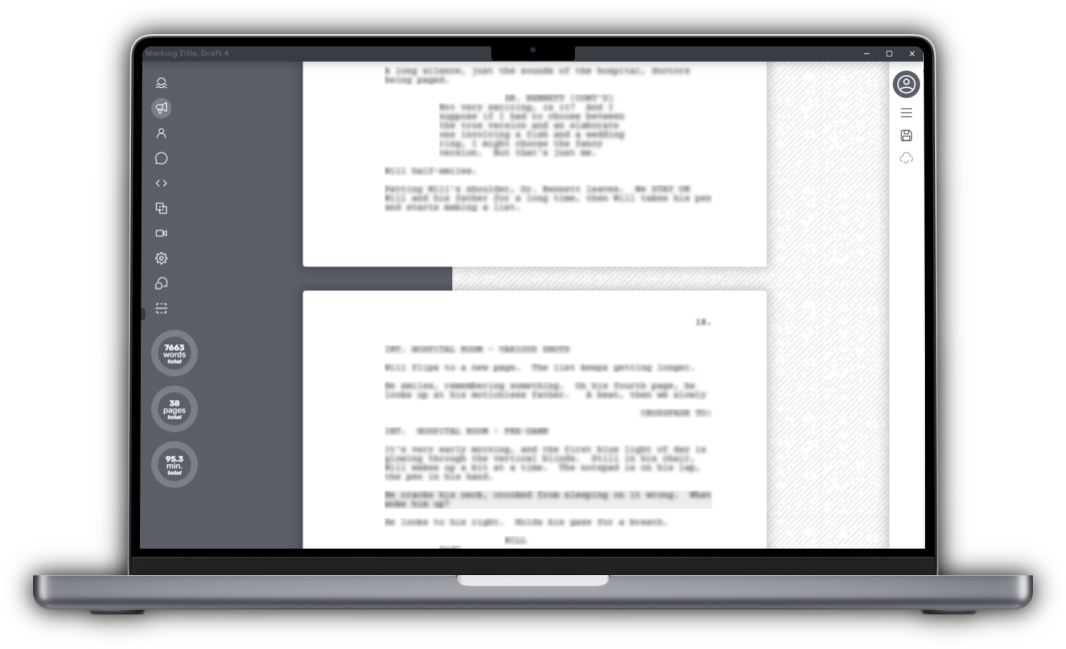
Features
Formatting
Industry standard formatting by default
Toggle between standard screenplay elements or define your own custom elements
US Letter or A4 page size with customizable margins
PDF exports that match the editor view exactly
Automatica split-page dialogue formatting
Productivity
Drag-and-drop scene re-ordering
Set and track writing goals
Autocomplete scene headings and characters
Link notes or alternate text to each element
Minimize sidebar for a clean, distraction-free writing experience
Extras
Edit and highlight automatically-detected characters
Import and export multiple different file types
Customize interface with a variety of different theme colors and background textures
Cloud storage, dark mode, and additional theme colors available with Boulevard Premium
See more in Documentation.
Pricing
Boulevard Free
- All formatting features included
- Complete PDF exports without watermarks
- Five screenplay documents
- Limited app theme colors
- Local storage only
Boulevard Premium
- One-time payment. No subscription
- Everything from the Free version
- Unlimited screenplay documents
- Cloud storage and syncing
- Additional app theme colors
- Dark mode
- All future updates included for free
Compare to Subscription Software
Boulevard Premium will save you $8,955 ($9,000 vs $45)
with a life expectancy of 100 years
Support
FAQ
Where can I get help with using the software?
See the Documentation or submit a question with the adjacent form.
How is this software better than others?
It's cheaper, simpler, and more beautiful to look at.
Does this have any AI features?
No.
Will more features be added later?
Yes; feel free to use the contact form to suggest new features or improvements.
Contact Form
Submit a question, comment, or concern
